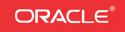Cookies help us deliver our services. By using our services, you agree to our use of cookies.
Search store Close
Shopping cart Close
You have no items in your shopping cart.
All Categories
Menu Close
- All Categories
- Home
- Software
- Consulting and Training
- Quote Manager
- My account
- Contact us
Popular tags
Newsletter
Wait...
Information
Customer service
Copyright © 2024 Technology Partnerz Ltd.. All rights reserved.
All prices are entered excluding tax. Excluding shipping