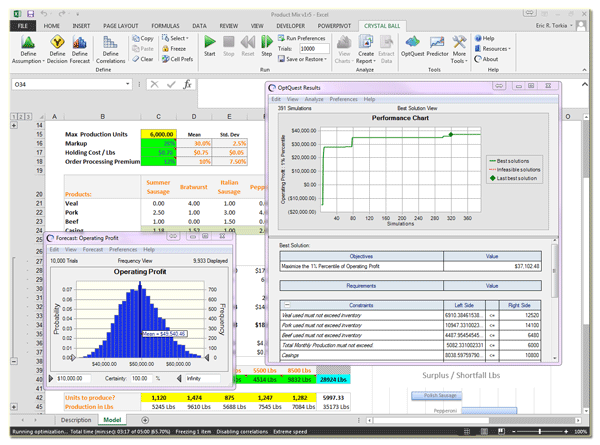 Oracle Crystal Ball Suite (Decision Optimizer Edition) is a complete risk analysis and simulation package for Microsoft Excel that enables you to assign probabilities to outcomes and analyze which variables most impact your decision.
Oracle Crystal Ball Suite (Decision Optimizer Edition) is a complete risk analysis and simulation package for Microsoft Excel that enables you to assign probabilities to outcomes and analyze which variables most impact your decision.
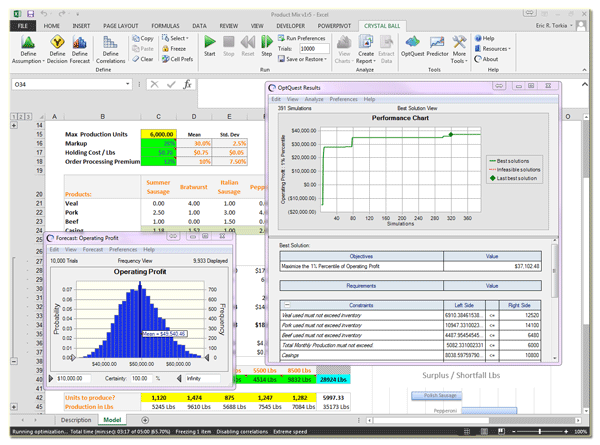 Oracle Crystal Ball Suite (Decision Optimizer Edition) is a complete risk analysis and simulation package for Microsoft Excel that enables you to assign probabilities to outcomes and analyze which variables most impact your decision.
Oracle Crystal Ball Suite (Decision Optimizer Edition) is a complete risk analysis and simulation package for Microsoft Excel that enables you to assign probabilities to outcomes and analyze which variables most impact your decision.
Crystal Ball is the easiest way to perform Monte Carlo simulations in your own Excel spreadsheets and models because it automatically calculates thousands of different "what if" cases, saving the inputs and results of each calculation as individual scenarios. Analysis of these scenarios reveals the range of possible outcomes, their probability of occurring, which input has the most effect on your model and where you should focus your efforts.
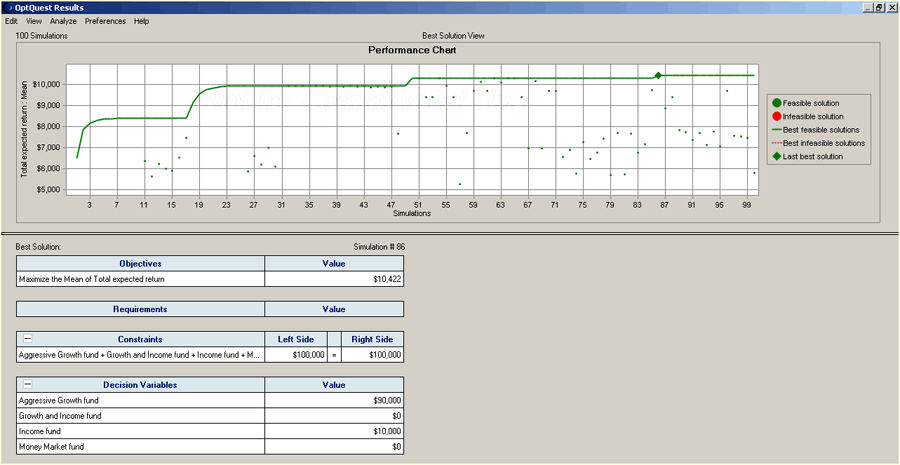
 |
|
|||
|
Distribution Gallery
|
|
|
|
|
|
|
|
|
||
| Categories of Distributions |
|
|
|
|
| User-Defined Distributions |
|
|
|
|
| Publish and Subscribe for Categories |
|
|
|
|
|
|
|
|
||
|
|
|
|
||
| Process Capability features |
|
|
|
|
|
|
|
|
||
| Forecast Charts, with split-view |
|
|
|
|
|
|
|
|
||
|
|
|
|
||
|
CB Tools
|
|
|
|
|
|
Customized Reporting
|
|
|
|
|
|
|
|
|
||
|
|
|
|
||
|
|
|
|
||
|
|
|
|
|
|
|
Global Optimization - Deterministic
|
|
|
|
|
|
VBA Macros for Crystal Ball
|
|
|
|
|
| VBA Macros for OptQuest |
|
|
||
|
VBA Macros for CB Predictor
|
|
|
|
|
| Operational within Oracle EPM Workspace |
|